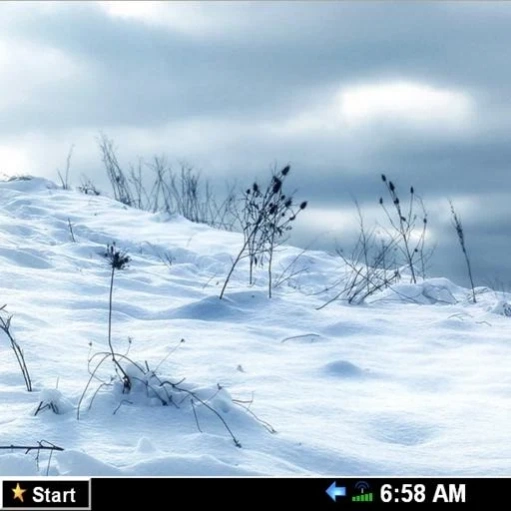Search 3000 Webtop 4.6
Free Version
Publisher Description
Search 3000 Webtop - Universal Operating System
Turn you smart phone or device into a powerful desktop operating system!
Search 3000 is a Mobile Operating System and Webtop. Fast and lightweight, coded with Java, JavaScript, HTML5, Ajax & PHP. Includes powerful widgets such as tv, radio, calculators, converters, clocks, word processors, internet search engine, terminal 2 webtops and more! Save memos, notes or documents with Notepad, Wordpad, Writer, Memo & Sticky Apps!
Small, but powerful! Awesome personalized features. Easy to use interface and bookmarks to your favorite social networking sites. Our system is powered by SupremeSearch.net, and is a fully functional online OS. So take your smart phone to the next level!
Shortcuts:
Swipe Left - to add your favorite bookmarks/links. Can add up to 6.
Swipe Right - To switch editions. These contain new background skins.
Save Button:
Save - To save any changes made to your theme.
Default Theme - Will delete custom theme and switch back to Default theme.
Hard Reset - Will delete custom theme, bookmarks, Notepad, Wordpad, Writer, Memo & Sticky data. Resets all.
Troubleshooting:
If flashlight does not turn off, open camera and light will shutoff.
New Features
* New Dock Bar!
* HTML5 Games!
* Messenger/Phone Shortcuts.
* View Contacts, Network & Battery Info.
* Flashlight - Turn your phone into a Flashlight.
Requirements
* Wi-fi or data (2G or Higher)
* Bluetooth Keyboard & Mouse (Required for some flash games)
* Some programs require "Adobe Flash" to operate.
Adobe Flash Link
https://helpx.adobe.com/flash-player/kb/archived-flash-player-versions.html
About Search 3000 Webtop
Search 3000 Webtop is a free app for Android published in the System Maintenance list of apps, part of System Utilities.
The company that develops Search 3000 Webtop is Solomon Roberson. The latest version released by its developer is 4.6.
To install Search 3000 Webtop on your Android device, just click the green Continue To App button above to start the installation process. The app is listed on our website since 2019-03-02 and was downloaded 7 times. We have already checked if the download link is safe, however for your own protection we recommend that you scan the downloaded app with your antivirus. Your antivirus may detect the Search 3000 Webtop as malware as malware if the download link to net.supremesearch.x_os is broken.
How to install Search 3000 Webtop on your Android device:
- Click on the Continue To App button on our website. This will redirect you to Google Play.
- Once the Search 3000 Webtop is shown in the Google Play listing of your Android device, you can start its download and installation. Tap on the Install button located below the search bar and to the right of the app icon.
- A pop-up window with the permissions required by Search 3000 Webtop will be shown. Click on Accept to continue the process.
- Search 3000 Webtop will be downloaded onto your device, displaying a progress. Once the download completes, the installation will start and you'll get a notification after the installation is finished.